Sightline for Investigations
Sightline enables investigation workflows by delivering critical answers to case teams quickly, reducing document populations to lower downstream review costs, and leveraging advanced analytics to cut through the noise to find meaningful data.
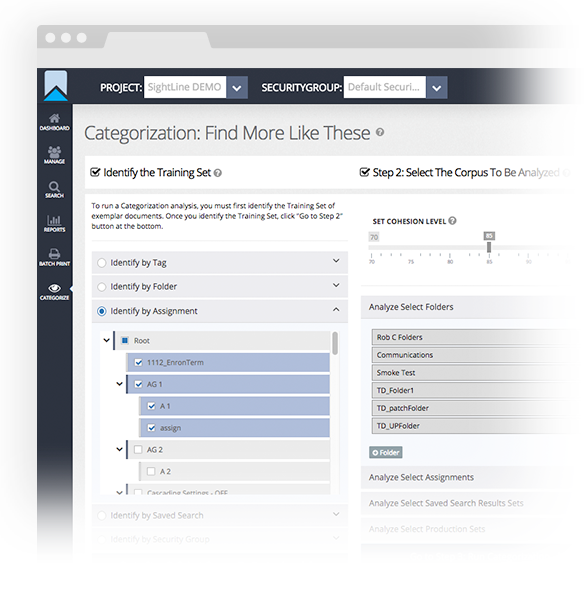
Show. Don’t Tell.
From personalized dashboards to customized, self-service reports, Sightline features in-the-moment visualizations that engage and tell the data’s story.
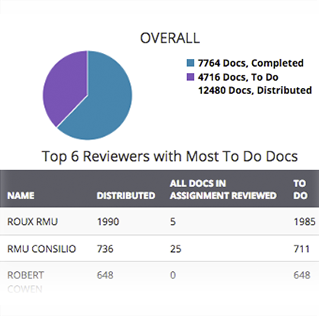
See the velocity of your review
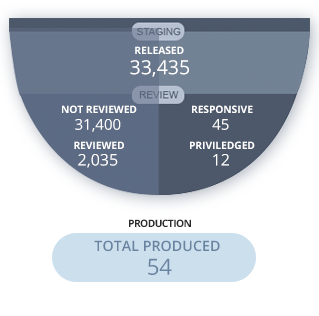
See your project, end-to-end
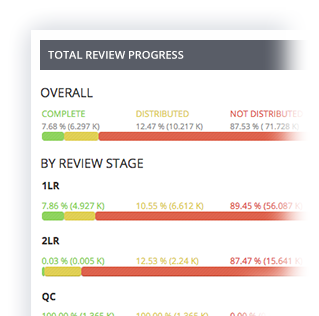
Understand progress on assignments or batches
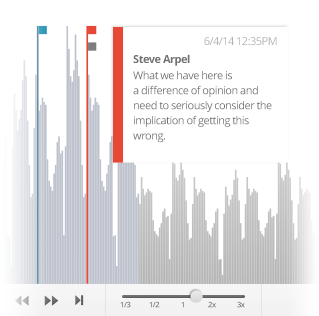
Expose phonetic hits in audio files and jump right to the heart of the conversation
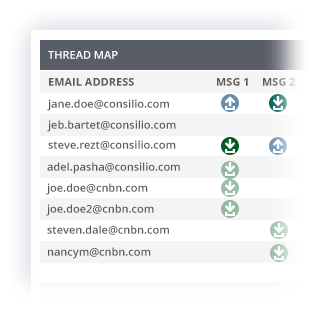
Understand entire email threads in a moment

The Power of the Non-Responsive Cull
Significantly reduce the review population — cutting expense while maintaining the quality of you work product.
In this world of habitual over-collection, case teams need powerful tools that help reduce the review population. The more documents you cull, the lower the review cost. Sightline’s interactive data exploration tools, like Tally, Timeline Report and Communication Explorer, provide the ability to narrow your document corpus by any metadata or work product field and remove non-responsive documents before your review even starts.
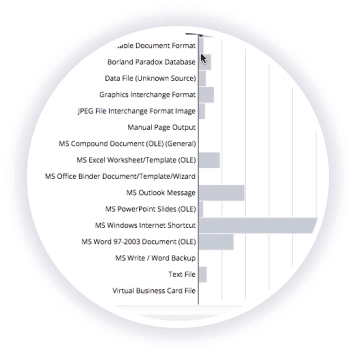
Simply Tally by file type or other attributes to find and select portions of docs that are likely non-responsive and folder them for removal.
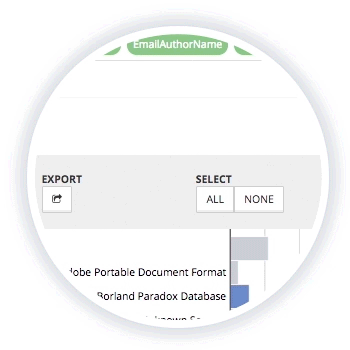
Narrow your focus to specific dates, custodians, email addresses or other fields to find the records of potential interest.
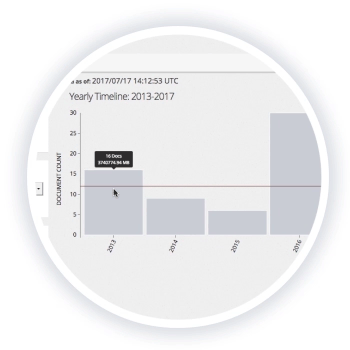
Present your data in an interactive Timeline report to find and select records created within desired date range/s.
